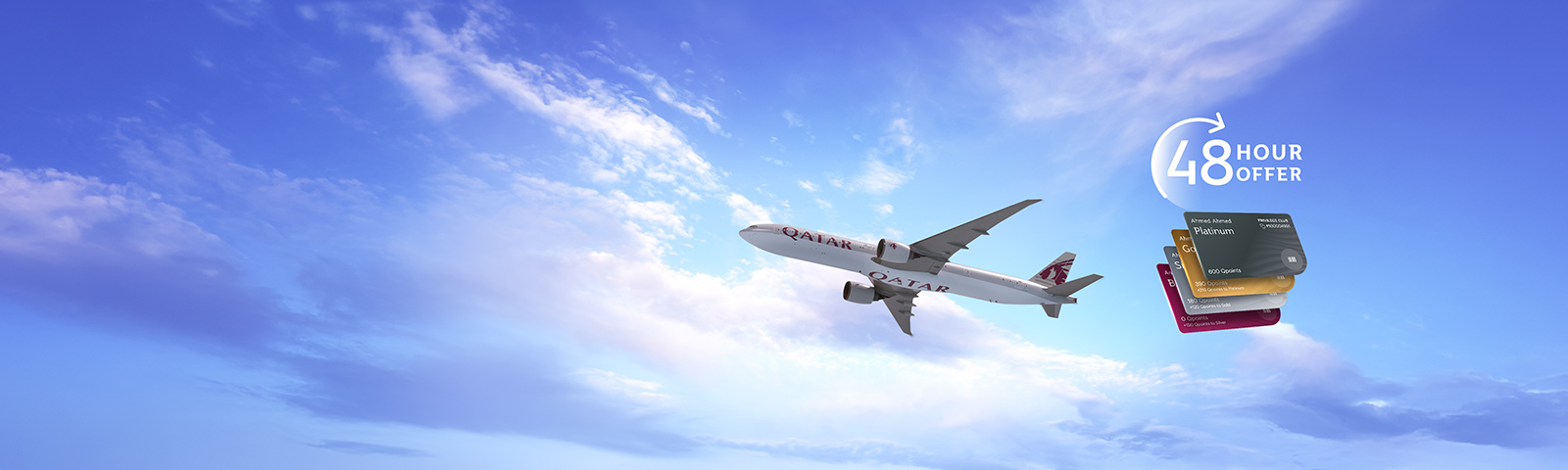

Star in your own adventure
There is no limit to how far a dream can take you. Step into the spotlight now.
Start now
Collect & spend Avios
Unlock rewards while you enjoy world-class shopping and dining at Qatar Duty Free.
Explore
Canada’s multicultural mosaic
Your now have even more travel options to Canada. Starting 19 June 2025, we are pleased to offer five weekly flights to Toronto, providing enhanced flexibility & choice.
Plan your trip
Star in your own adventure
There is no limit to how far a dream can take you. Step into the spotlight now.
Start now
Collect & spend Avios
Unlock rewards while you enjoy world-class shopping and dining at Qatar Duty Free.
Explore
Canada’s multicultural mosaic
Your now have even more travel options to Canada. Starting 19 June 2025, we are pleased to offer five weekly flights to Toronto, providing enhanced flexibility & choice.
Plan your trip















